Introduction to TradingView Indicators

In today’s fast-moving financial landscape, technical analysis has become an essential tool for traders navigating uncertainty. By examining past price movements and volume trends, market participants aim to anticipate future behavior and identify strategic entry or exit points. Among the platforms empowering this analytical approach, TradingView stands out as a leader, offering a powerful, user-friendly environment designed for both novice and experienced traders. At the heart of its functionality lies a rich ecosystem of indicators—mathematical tools that transform raw market data into visual signals.
These indicators go beyond simple line charts. They process price, volume, and open interest to reveal hidden patterns, confirm trends, and highlight potential turning points. Whether it’s a moving average smoothing out noise or a momentum oscillator signaling overbought conditions, TradingView’s tools help cut through market complexity. The platform hosts a wide range of built-in studies, supports custom scripts created by its global user base, and even features premium indicators tailored for advanced strategies. This guide will explore how to navigate, customize, and strategically apply these tools to elevate your trading decisions.
How to Add & Manage Indicators on TradingView
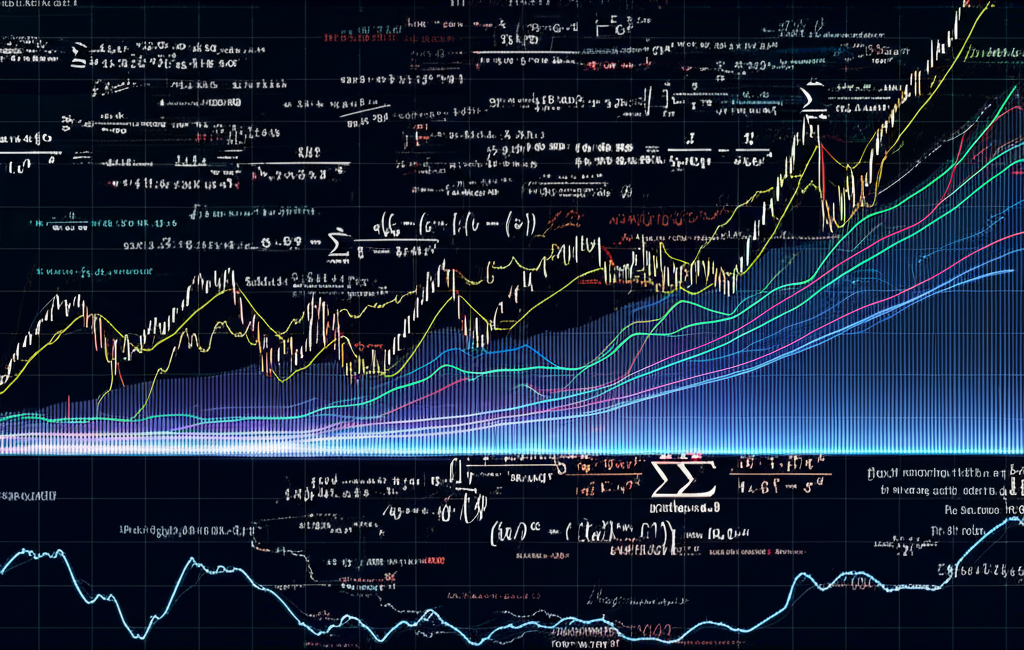
Integrating indicators into your TradingView chart is intuitive, even for beginners. With just a few clicks, you can enhance your analysis with powerful visual tools. Here’s how to get started and maintain control over your chart setup.
Adding Indicators to Your Chart
- Open Your Chart: Select any asset—stocks, forex, crypto, or futures—and load its chart on TradingView.
- Access the Indicators Menu: Look for the “Indicators” button at the top of the chart interface. It’s usually marked by an ‘fx’ symbol or a chart icon with a plus sign. Clicking it opens the indicator library.
- Search and Select: A panel will appear, divided into sections like “Built-in,” “Public Library,” and “My Scripts.” Use the search bar to quickly find a specific indicator—typing “RSI” or “Bollinger Bands” brings up relevant results instantly.
- Add to Chart: Click on the desired indicator from the list, and it will automatically appear on your chart. Depending on the study, it may overlay the price action or display in a separate panel below.
Understanding Indicator Settings
Once added, each indicator can be fine-tuned to match your strategy. Hover over the indicator’s name on the chart—typically in the upper-left corner—or directly on the visual element, and a gear icon will appear. Clicking it opens the configuration window, where you can adjust several key aspects:
- Inputs: Modify core parameters such as the lookback period (e.g., changing RSI from 14 to 9), the price source (close, open, high, etc.), or sensitivity settings like standard deviation multipliers.
- Style: Personalize the visual appearance—alter line colors, thickness, dash patterns, or fill areas under curves. This helps differentiate multiple studies and improves readability.
- Visibility: Set conditions for when the indicator appears, such as limiting it to specific timeframes or chart types.
Saving, Removing, or Disabling Indicators
- Removing: To completely delete an indicator, click the ‘X’ next to its name on the chart. This removes both the visual and underlying calculations.
- Disabling: If you want to hide an indicator temporarily without losing its settings, click the eye icon. This toggles visibility while preserving all configurations.
- Saving Indicator Templates: For efficiency, save your preferred combination of indicators and settings as a template. From the Indicators menu, choose “Save Indicator Template.” Later, apply this setup to any chart with a single click, ensuring consistency across your analysis.
Exploring TradingView’s Vast Indicator Library

One of TradingView’s greatest strengths is the sheer breadth of its indicator offerings. From foundational tools to innovative custom scripts, the platform provides resources for every trading style—from day trading to long-term investing. Navigating this library effectively can dramatically expand your analytical capabilities.
Navigating the Built-in Indicator Library
The “Built-in” tab in the Indicators menu contains TradingView’s official collection. These are carefully developed, well-documented, and widely adopted tools used by millions. They cover core categories such as trend, momentum, volatility, and volume. You can browse them by category or use the search function to find specific studies. Because they are tested and updated regularly, built-in indicators are ideal for traders who want reliable, standardized tools without the need for manual maintenance.
Pine Script and Custom Indicators
What truly sets TradingView apart is Pine Script—the platform’s proprietary scripting language. Designed specifically for financial analysis, Pine Script allows users to create custom indicators, strategies, and alerts. This means you’re not limited to pre-existing tools. Whether you want to refine a classic indicator with new logic or build a completely original system based on your trading philosophy, Pine Script makes it possible. The ability to backtest these scripts directly on historical data adds another layer of practical value, enabling traders to validate ideas before risking capital.
Leveraging Community Scripts (Public Library)
Beyond the official tools, the “Public Library” is a treasure trove of innovation. Here, traders worldwide share their Pine Script creations—ranging from simple tweaks to sophisticated algorithmic systems. This collaborative ecosystem means you can access cutting-edge strategies developed by experienced users, often at no cost. When exploring community scripts, consider the following:
- Read Descriptions: Each script comes with a detailed explanation of its purpose, logic, and intended use. Take time to understand how it works before adding it to your chart.
- Check Ratings & Reviews: Popularity and user feedback are strong indicators of reliability. Scripts with high ratings and consistent positive comments are more likely to perform as expected.
- Backtest: Never rely on a community script in live trading without first testing it on historical data. Use the strategy tester feature to evaluate performance across different market conditions.
By tapping into this collective intelligence, traders can gain access to unique perspectives and tools that go far beyond standard technical analysis.
Understanding Key TradingView Indicator Categories & Types
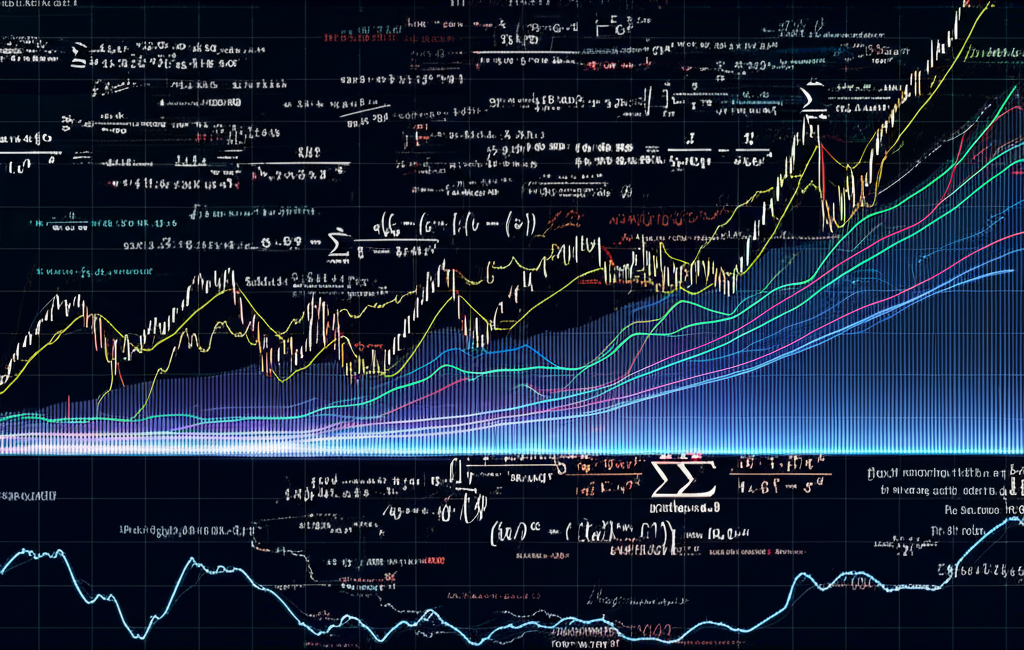
Indicators are not one-size-fits-all. They serve different purposes and are most effective when used in the right context. Understanding the major categories helps you select the right tools for your strategy and avoid misinterpretation.
Trend-Following Indicators
These tools help identify the direction and strength of market trends. They are particularly useful in sustained bullish or bearish markets, helping traders stay aligned with momentum.
- Moving Averages (MAs): Whether simple (SMA) or exponential (EMA), moving averages smooth price data to reveal the underlying trend. When a shorter MA crosses above a longer one, it may signal the start of an uptrend—commonly known as a “golden cross.”
- Average Directional Index (ADX): This indicator measures trend strength on a scale from 0 to 100. Values above 25 suggest a strong trend, while readings below 20 often indicate a sideways or ranging market.
Momentum Indicators
Momentum studies gauge the speed of price changes, helping to spot exhaustion points and potential reversals. They work best when combined with trend analysis to avoid false signals during strong moves.
- Relative Strength Index (RSI): Ranging from 0 to 100, RSI identifies overbought (above 70) and oversold (below 30) conditions. Divergences between price and RSI can also signal weakening momentum.
- Moving Average Convergence Divergence (MACD): By comparing two moving averages, MACD reveals shifts in momentum. A bullish signal occurs when the MACD line crosses above the signal line, especially after a period of negative momentum.
- Stochastic Oscillator: This compares closing price to the recent trading range. Readings above 80 suggest overbought conditions, while below 20 indicate oversold levels. It’s particularly effective in range-bound markets.
Volatility Indicators
Volatility tools measure the degree of price fluctuation, which is crucial for risk assessment, stop placement, and breakout detection.
- Bollinger Bands: Consisting of a middle SMA and two outer bands set at standard deviations, this tool expands during high volatility and contracts during calm periods. Price touching the lower band may signal a reversal, while a breakout beyond the upper band could indicate strong momentum.
- Average True Range (ATR): ATR calculates the average price range over a specified period. Rising ATR values suggest increasing volatility, which may precede significant price moves.
Volume Indicators
Volume confirms the strength behind price movements. A breakout on high volume is more likely to be sustainable than one on low volume.
- On-Balance Volume (OBV): This cumulative indicator adds volume on up days and subtracts it on down days. A rising OBV line confirms bullish momentum, while a decline suggests weakening support.
- Volume Profile: Unlike traditional volume bars, this tool shows volume traded at specific price levels. It highlights areas of high liquidity, which often act as strong support or resistance zones.
Top TradingView Indicators: Selection & Practical Application
While the platform offers hundreds of indicators, a few have stood the test of time due to their versatility and reliability. These are frequently used across different markets and timeframes.
The “Big 3” Indicators and Why They Matter
Three indicators consistently rank among the most trusted by traders worldwide. Each offers a unique lens into market behavior:
- Relative Strength Index (RSI):
- Why it matters: RSI helps identify potential reversals by showing when an asset may be overextended. Its clear thresholds make it accessible and actionable.
- Pros: Simple to interpret, effective in ranging markets, and capable of showing divergences that precede trend changes.
- Cons: In strong trends, RSI can remain overbought or oversold for extended periods, leading to false signals.
- Application: Consider buying when RSI crosses above 30 after dipping into oversold territory, especially if price is above a key moving average.
- Moving Average Convergence Divergence (MACD):
- Why it matters: MACD combines trend and momentum analysis, making it a versatile tool for spotting directional shifts and momentum changes.
- Pros: Provides clear visual signals through line crossovers and histogram bars, and can detect bullish or bearish divergences.
- Cons: It’s inherently lagging, which can result in delayed signals during rapid market moves.
- Application: A bullish signal is confirmed when the MACD line crosses above the signal line, particularly when both are rising from negative to positive territory.
- Moving Averages (MAs):
- Why it matters: MAs provide a clear visual representation of trend direction and can act as dynamic support or resistance.
- Pros: Highly customizable, useful across timeframes, and effective in filtering out market noise.
- Cons: They react slowly to sudden price changes and can generate whipsaw signals in choppy markets.
- Application: Use a 50-period and 200-period MA combination—when the shorter crosses above the longer, it may signal a bullish trend shift.
The strength of these tools lies not in isolation, but in how they complement each other. Together, they offer a balanced view of trend, momentum, and market structure.
Which Indicator is Most Accurate? A Realistic Perspective
There is no single “most accurate” indicator. Market conditions vary—what works in a strong uptrend may fail in a sideways range. The effectiveness of any indicator depends on context: the asset, timeframe, volatility regime, and trading style. For example, trend-following tools shine in directional markets, while oscillators perform better when price is range-bound.
The goal isn’t to find a perfect predictor, but to build a system where multiple indicators reinforce each other. Accuracy improves when signals are filtered through additional confirmation—such as price action, volume, or support/resistance levels. Combining tools thoughtfully reduces false signals and increases confidence in trade decisions.
TradingView Indicators for Buy/Sell Signals
Indicators can generate actionable trade ideas, but they should be treated as part of a broader decision-making process. Here are some common signal interpretations:
- RSI: A potential buy signal forms when RSI rises above 30 after being oversold. A sell signal may appear when it drops below 70 after overbought conditions.
- MACD: A bullish crossover occurs when the MACD line moves above the signal line, especially from below zero. The reverse signals a potential downtrend.
- Moving Averages: A “golden cross” (shorter MA crossing above longer MA) suggests bullish momentum. Conversely, a “death cross” may indicate a bearish shift.
- Bollinger Bands: A bounce off the lower band in an uptrend can be a buying opportunity. A “squeeze,” where bands narrow, often precedes a breakout in either direction.
Always seek confirmation—either from another indicator or from price patterns like candlestick reversals or breakouts—before acting on a signal.
Crafting Winning Strategies with TradingView Indicators
Successful trading strategies are built on more than just a few indicators. They require a systematic approach that combines analysis, confirmation, and risk control.
Combining Indicators for Enhanced Confirmation
Using multiple indicators that measure different aspects of price behavior increases signal reliability. For instance:
- Trend + Momentum: Only take RSI buy signals when price is above a 200-period moving average. This ensures you’re trading in the direction of the dominant trend.
- Momentum + Volatility: A Stochastic reading in oversold territory combined with price touching the lower Bollinger Band may suggest a high-probability reversal, especially if volume is increasing.
The key is synergy—not redundancy. Avoid stacking multiple momentum oscillators, as they often produce similar signals. Instead, mix trend, momentum, and volume tools to create a balanced view. As noted by Investopedia, combining diverse indicators leads to more robust decision-making.
Optimizing TradingView Indicator Settings
Default settings are a starting point, not a final solution. Adjusting parameters can significantly improve performance.
- Asset Type: A 14-period RSI may work for EUR/USD but could be too sensitive for a low-volume stock. Try longer periods for less volatile assets.
- Timeframe: Day traders often use shorter settings (e.g., 9-period RSI, 5-13-1 MACD) to react quickly. Swing traders may prefer longer periods (21 RSI, 50 MA) to filter out noise.
- Trading Style: Scalpers need fast-reacting tools, while position traders benefit from slower, more reliable signals.
General Optimization Tips:
- Backtesting: Use TradingView’s strategy tester to evaluate how different settings perform over time. Test across bull, bear, and range-bound markets.
- Don’t Over-optimize: Avoid “curve fitting”—tuning settings so precisely to past data that they fail in live markets. Aim for robustness over perfection.
- Common Ranges:
- RSI: 9, 14, or 21 periods.
- MACD: Default (12, 26, 9) is standard; faster variants include (5, 35, 5).
- Moving Averages: 9, 20, 50, 100, 200.
- Bollinger Bands: (20, 2) is standard; some adjust to (20, 1.5) or (20, 2.5) for sensitivity.
Small changes can have a big impact. Always document your adjustments and test them thoroughly before live trading.
Advanced Tips & Considerations for TradingView Indicators
As you grow more experienced, you can unlock deeper functionality and avoid common pitfalls that undermine performance.
Exploring TradingView Community Scripts & Custom Indicators
The Public Library is a goldmine of innovation. Thousands of custom scripts—ranging from adaptive moving averages to machine-learning-inspired tools—are available for free. To make the most of this resource:
- Filter and Sort: Use popularity, rating, and category filters to find high-quality scripts. Look for those with active updates and user engagement.
- Understand the Code: If you’re familiar with Pine Script, review the source code to understand the logic. This helps you assess reliability and adapt it to your needs.
- Test Thoroughly: Always run community scripts in a demo environment or backtest them before live use. Not all scripts are well-coded or suitable for real trading.
For those willing to learn, creating your own indicators opens a world of possibility. You can design tools that align perfectly with your strategy, test them instantly, and iterate based on results.
Common Mistakes to Avoid When Using Indicators
Even seasoned traders can fall into traps:
- Over-Indicatorization: Too many tools clutter the chart and create conflicting signals. Stick to a clean, purposeful setup.
- Ignoring Price Action: Indicators are derived from price—they don’t lead it. Always interpret signals within the context of candlestick patterns, support/resistance, and trend lines.
- Blindly Following Signals: Treat every signal as a hypothesis, not a command. Require confirmation before entering a trade.
- Lack of Adaptability: Using the same settings across all markets leads to poor results. Adapt your tools to the asset and timeframe.
- Neglecting Risk Management: No indicator can prevent losses. Always use stop-losses, position sizing, and risk-reward ratios to protect your capital.
Integrating Indicators into a Holistic Trading Strategy
Indicators are tools—not a complete strategy. To achieve consistent results, integrate them into a broader framework:
- Combine with Fundamental Analysis: For longer-term trades, consider earnings, economic data, or macro trends to add context.
- Incorporate Risk and Money Management: Define your risk per trade, set stop-loss and take-profit levels, and avoid over-leveraging.
- Develop a Trading Plan: Document your entry and exit rules, preferred indicators, and timeframes. Consistency builds discipline.
- Maintain a Trading Journal: Record every trade, including the indicators used, your reasoning, and the outcome. This helps identify what works and what doesn’t.
When used wisely, indicators enhance decision-making. But their real power comes from being part of a disciplined, well-thought-out approach.
Conclusion
TradingView indicators are more than just visual tools—they are the foundation of modern technical analysis. From identifying trends and momentum shifts to measuring volatility and confirming volume, they provide traders with a structured way to interpret market behavior. We’ve explored how to add, customize, and manage these tools, how to navigate the extensive built-in and community libraries, and how to combine them effectively for stronger signals.
More importantly, we’ve emphasized that no single indicator is a silver bullet. Success comes from understanding their strengths and limitations, optimizing settings for your specific needs, and integrating them into a comprehensive trading strategy. Avoid common pitfalls like overcomplication and blind signal-following. Instead, use indicators as part of a disciplined process that includes price action analysis, risk management, and continuous learning.
The true power of TradingView lies in its flexibility and depth. Whether you’re using a simple moving average or a custom Pine Script strategy, the platform empowers you to test, refine, and evolve your approach. The journey to mastery is ongoing—explore, experiment, and let your experience guide you toward more informed and confident trading decisions.
FAQ (Frequently Asked Questions)
Which is the best indicator for TradingView for beginners?
For beginners, the Moving Average (MA) and Relative Strength Index (RSI) are excellent starting points. MAs help identify trends simply, while RSI helps spot overbought/oversold conditions. They are easy to understand and widely used.
How do I find and add free indicators on TradingView?
Click the “Indicators” button (fx icon) on your chart. In the pop-up window, select the “Built-in” tab for official free indicators or the “Public Library” tab to access thousands of free custom scripts shared by the TradingView community. Simply search for the indicator you want and click on it to add it to your chart.
What are the “big 3” most commonly used indicators in TradingAVIEW?
While opinions can vary, the “big 3” often refer to Relative Strength Index (RSI), Moving Average Convergence Divergence (MACD), and various types of Moving Averages (MAs). These three offer a strong combination of momentum and trend insights.
Can TradingView indicators guarantee accurate buy and sell signals?
No, no indicator can guarantee 100% accurate buy and sell signals. Indicators are tools to analyze probabilities and provide potential trading opportunities. They should always be used in conjunction with other forms of analysis, risk management, and confirmation from price action to improve accuracy.
What is a leading indicator in TradingView, and how does it differ from a lagging one?
A leading indicator attempts to predict future price movements (e.g., RSI, Stochastic Oscillator, which can signal overbought/oversold conditions before a reversal). A lagging indicator confirms a trend or pattern that has already begun (e.g., Moving Averages, MACD, which follow price action). Leading indicators can offer earlier entry/exit points but may generate more false signals, while lagging indicators provide more reliable confirmation but with some delay.
How can I download or save custom indicator scripts from TradingView?
You cannot directly “download” custom indicator scripts from TradingView in a traditional file format. However, you can save them to your “Favorite Indicators” list for easy access. If a script’s source code is public, you can view and copy it into your own Pine Editor to modify or save it as your personal script.
What are the optimal TradingView indicator settings for day trading?
Optimal settings for day trading are subjective and depend on the asset and your strategy. Generally, day traders on shorter timeframes (e.g., 5-minute, 15-minute charts) often use shorter periods for indicators like MAs (e.g., 9, 20) or RSI (e.g., 7, 9) to react faster to market movements. However, thorough backtesting is essential to find what works best for you.
How can I combine multiple TradingView indicators for a robust strategy?
Combine indicators that offer different types of insights. For example, pair a trend-following indicator (like a Moving Average) with a momentum indicator (like RSI or MACD). Look for signals that confirm each other. For instance, a buy signal from RSI during an established uptrend confirmed by MAs provides stronger conviction than either indicator alone.
Where can I find a comprehensive TradingView indicators list with explanations?
TradingView itself provides extensive documentation on its built-in indicators within the platform’s help section and official knowledge base. Additionally, the “Public Library” within the Indicators menu offers thousands of community scripts, each with a description and often usage examples.
Is it possible to try community indicators and strategies on my TradingView chart without publishing them?
Yes, absolutely. You can add any public community indicator or strategy to your chart directly from the “Public Library” tab in the Indicators menu. This does not publish anything under your name; it simply allows you to test and visualize the script’s performance on your chart. You can also open public scripts in the Pine Editor, make changes, and save them as private scripts for personal testing.

留言