Introduction to MT4 Plugins: What They Are and Why You Need Them

MetaTrader 4 has stood the test of time as a leading platform for Forex traders across the globe. Its reputation rests on powerful charting tools, reliable trade execution, and a flexible environment that supports deep customization. But beyond its out-of-the-box features lies a more potent capability—its ability to integrate MT4 plugins. These are specialized programs, scripts, or Expert Advisors designed to work within the MT4 framework, expanding what the platform can do and how it performs.
Plugins act as force multipliers, turning a standard trading interface into a dynamic, intelligent workspace tailored to individual strategies. They bring automation to routine tasks, deliver deeper analytical insights, enhance risk controls, and allow for a more personalized trading experience. For traders aiming to stay ahead in volatile markets, adopting the right plugins isn’t just about convenience—it’s a strategic necessity. Whether you’re analyzing price movements, managing open positions, or reacting to economic news, plugins can help you act faster and with greater precision.
The Core Benefits of Integrating MT4 Plugins into Your Trading Strategy

Incorporating MT4 plugins into your daily workflow doesn’t just add features—it transforms your entire approach to trading. These tools offer tangible improvements across multiple dimensions, from execution speed to analytical depth, making them essential for serious traders.
One of the most immediate advantages is enhanced market analysis. While MT4 comes with a solid set of built-in indicators, plugins unlock advanced tools like custom oscillators, multi-timeframe analysis systems, and automated pattern detection. Imagine having software that scans every chart in your watchlist for head-and-shoulders formations or Fibonacci retracements without you lifting a finger. That’s the kind of edge these plugins provide.
Automation is another game-changer. Expert Advisors (EAs) can execute trades based on predefined logic, monitor positions around the clock, and even adjust stop-loss levels dynamically. This removes emotional interference and ensures discipline in your strategy. Beyond full automation, utilities like one-click trading panels or batch order managers reduce manual effort and minimize the risk of input errors during fast-moving markets.
Risk management also sees significant improvement. Many traders struggle with consistent position sizing or fail to adjust their exposure according to account size. Plugins solve this by calculating optimal lot sizes based on risk percentage, equity, and volatility. Some even offer stealth order functions, hiding your stop-loss and take-profit levels from brokers until they’re triggered—helping avoid potential price manipulation.
User experience gets a major upgrade too. The default MT4 layout works, but it’s not always intuitive. With utility plugins, you can create custom dashboards showing real-time P&L, drawdown levels, and trade history. Notifications can be fine-tuned to alert you via sound, email, or mobile push when specific conditions are met, keeping you informed without constant screen monitoring.
Finally, staying updated with market-moving events becomes seamless. Instead of switching between news websites and your trading terminal, integrated data feeds bring economic calendars, breaking news, and sentiment indicators directly into MT4. This integration allows quicker reactions to high-impact events like central bank announcements or employment reports—critical for both short-term scalpers and longer-term position traders.
Demystifying MT4 Plugin Categories: Types and Their Functions
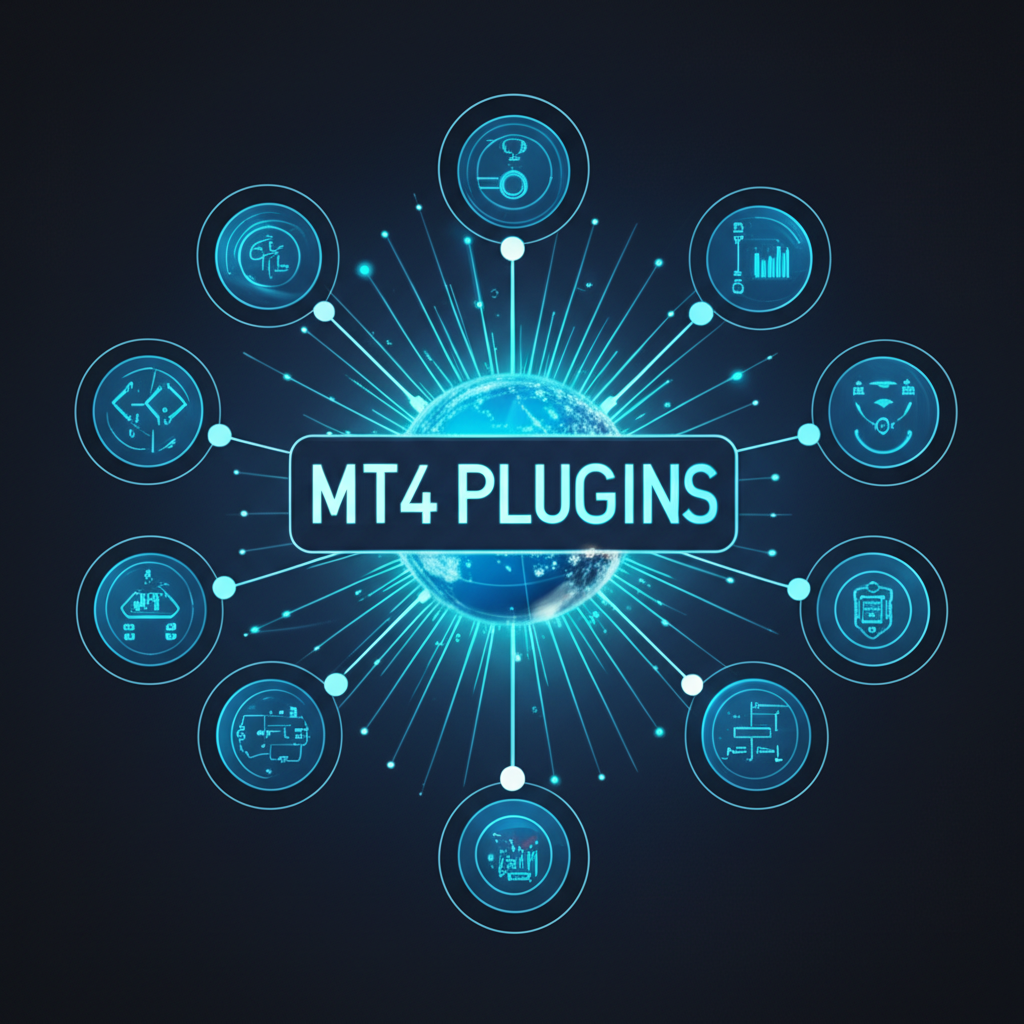
Understanding the different types of MT4 plugins helps traders make informed choices. Each category addresses a specific aspect of trading, from chart interpretation to order execution, allowing for a modular approach to platform enhancement.
Charting & Analytical Tools
These plugins extend MT4’s visual and analytical capabilities. Standard indicators like moving averages and RSI are useful, but they often fall short in complex market environments. Advanced charting plugins fill the gap by introducing tools such as volume profile overlays, market structure breakouts, or AI-driven pattern recognition. Some, like Autochartist-inspired solutions, scan price action across multiple pairs and timeframes to detect formations like triangles, double tops, or bullish flags. When such patterns are found, traders receive alerts with projected price targets and confidence scores, helping prioritize high-probability setups.
Trade Execution & Management Tools
Speed and precision matter in live trading. Plugins in this category streamline how orders are placed and managed. One-click trading panels eliminate multiple mouse clicks, reducing slippage during volatile periods. Partial close tools let you lock in profits at various levels—ideal for trend-following strategies where you want to ride momentum while securing gains along the way. Stealth orders are particularly valuable for larger accounts, concealing your full exit plan from brokers who might otherwise front-run your moves. Trade copiers also belong here, enabling professional traders to mirror their strategies across client accounts or personal portfolios with minimal effort.
Expert Advisors (EAs) & Automated Trading Systems
EAs represent the pinnacle of automation in MT4. These programs run continuously, scanning markets for opportunities based on technical signals, price action logic, or statistical models. A well-designed EA can execute entries, manage trades, and close positions without human intervention. They’re widely used not only for live trading but also for backtesting—allowing traders to validate their strategies against historical data before risking real capital. While some EAs are fully autonomous, others serve as semi-automated assistants, generating alerts or suggesting trades while leaving final decisions to the user.
News & Data Feeds
Timely information drives market movement. Plugins that integrate real-time news and economic data help traders anticipate volatility and adjust positions accordingly. Having an embedded economic calendar means you no longer need to check external sites like Forex Factory’s economic calendar separately. High-impact events are highlighted directly on your charts, sometimes with countdown timers or color-coded urgency levels. Sentiment indicators may also be included, aggregating crowd behavior from social trading platforms or order flow data to gauge market bias.
Utility & Customization Plugins
Not all enhancements are about trading mechanics—some improve usability. Traders spend hours staring at their screens, so a clean, efficient interface makes a big difference. Utility plugins offer features like dark mode themes, resizable toolbars, or floating profit calculators. Account dashboards can display key metrics such as win rate, average gain/loss, and expectancy—all updated in real time. Advanced alert systems support conditional triggers, such as “notify me if EUR/USD breaks above 1.0850 and RSI crosses 70,” combining technical and price conditions into a single actionable notification.
Broker Integration & White Label Solutions
While most individual traders won’t interact with this layer directly, it plays a crucial role in the broader ecosystem. Brokers use white-label plugins to customize the MT4 experience for their clients. This includes branding the platform with their logo, adding proprietary tools, or integrating internal risk management systems. These modifications help brokers differentiate their offerings and improve client retention by providing a unique, tailored trading environment.
**Table: Overview of MT4 Plugin Categories and Their Primary Benefits**
| Plugin Category | Primary Function | Key Benefits for Traders | Example Tools/Features |
| :———————————— | :———————————————— | :———————————————————————————— | :—————————————————————————————- |
| Charting & Analytical Tools | Advanced market analysis & pattern recognition | Deeper insights, improved signal generation, automated pattern detection | Custom indicators, Renko charts, Autochartist, advanced oscillators |
| Trade Execution & Management Tools | Streamlined order placement & position control | Faster execution, better risk control, efficient portfolio management | One-click trading, stealth orders, partial close, trade copy systems |
| Expert Advisors (EAs) | Automated trading & strategy backtesting | Removes emotion, 24/5 trading, efficient strategy validation | Fully automated bots, semi-automated signal generators, backtesting engines |
| News & Data Feeds | Real-time market information & economic updates | Informed decision-making, timely reaction to events, integrated market intelligence | Economic calendars, breaking news tickers, sentiment indicators |
| Utility & Customization Plugins | Enhanced user experience & platform personalization | Improved workflow, better visual clarity, tailored alerts, account performance dashboards | Custom dashboards, advanced alert systems, interface themes |
| Broker Integration & White Label | Customized broker-specific MT4 platforms | Unique client offerings, branded experience (for brokers) | Branded terminal, custom features for specific broker clients |
How to Choose the Best MT4 Plugins for Your Trading Style
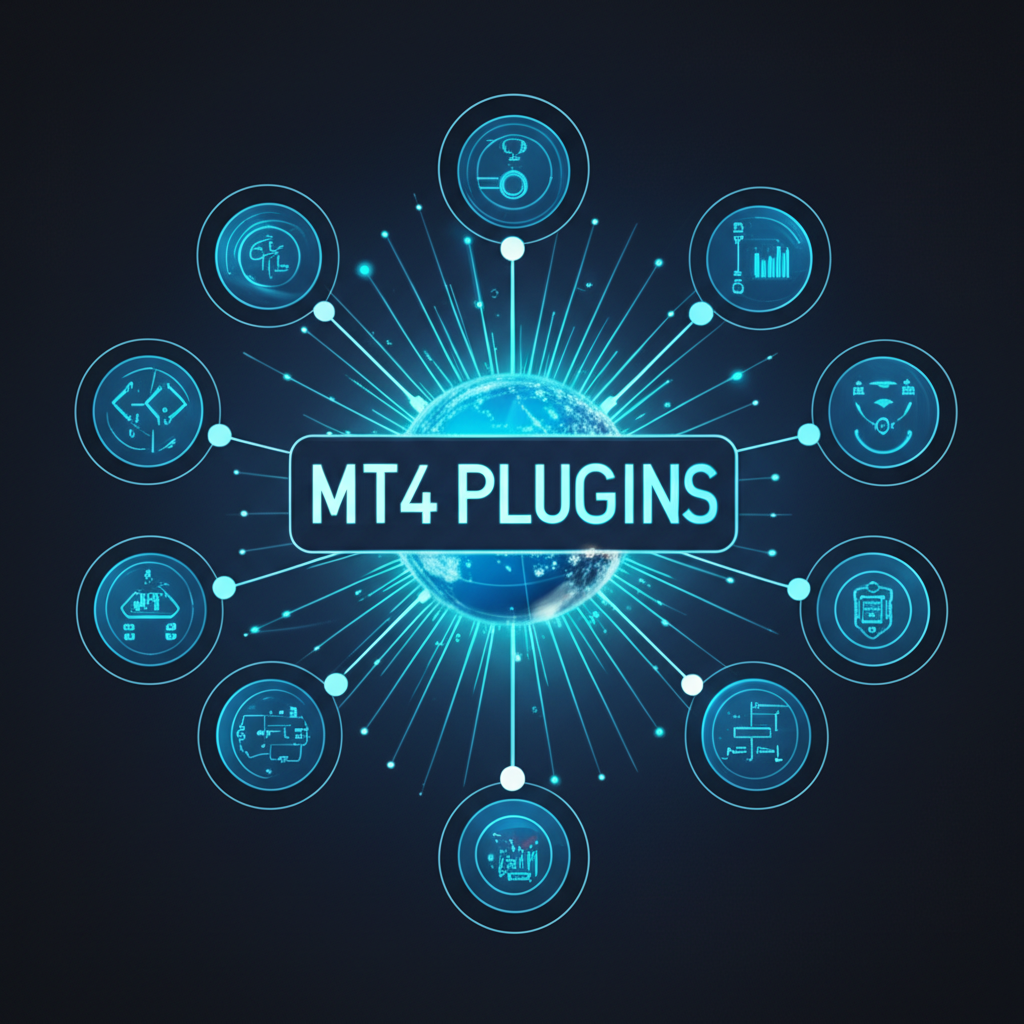
With hundreds of plugins available, selecting the right ones requires careful consideration. A mismatched tool can slow down your system or lead to poor trading decisions. To avoid wasted time and money, follow a structured evaluation process.
Start with compatibility. MT4 receives regular updates, and older plugins may not function properly on newer builds. Always confirm that the plugin supports your current MT4 version and operating system. If you’re using a VPS (Virtual Private Server), test the plugin there as well, since server environments sometimes behave differently.
Next, assess the developer’s reputation. Look for consistent feedback across forums like MQL5 Community or Forex Factory. Developers with a long track record, responsive customer support, and detailed documentation are more likely to deliver reliable products. Check whether they offer demo versions or trial periods—this gives you a chance to test functionality before purchasing.
Functionality should align with your trading goals. A swing trader might prioritize pattern recognition and risk calculators, while a scalper could benefit more from one-click execution and latency-reducing tools. Avoid the temptation to install every plugin you come across; each one consumes system resources and increases complexity. Focus on solving specific problems—whether it’s improving entry timing, reducing emotional trading, or simplifying trade management.
Cost is another factor. Free plugins exist, but they often lack support or contain hidden limitations. Premium tools can cost several hundred dollars, but many offer long-term value through increased efficiency and better performance. Weigh the price against potential gains: if a $300 EA saves you 10 hours a month and improves your win rate by even 5%, it may quickly pay for itself.
Be mindful of performance impact. Running too many EAs or resource-heavy indicators can cause lag, delayed executions, or even crashes—especially on older hardware. Monitor CPU and RAM usage in Task Manager while MT4 is running. If you notice slowdowns, disable non-essential plugins or consider upgrading your machine.
Security should never be overlooked. Third-party code can pose risks, particularly if it requires DLL imports or network access. Only download from trusted sources like the MetaQuotes Market or official vendor websites. Scan all files with antivirus software before installation. Never enter your MT4 password into a third-party website or plugin interface.
Step-by-Step Guide to Installing and Configuring MT4 Plugins
Installing MT4 plugins correctly ensures stability and functionality. Follow these steps carefully to avoid common issues.
Downloading Plugins Safely
Always source plugins from reputable locations. The MetaQuotes Market is the safest option, as all products undergo review. Official developer websites and established trading communities are also reliable. Avoid random forum links or file-sharing platforms, which are common sources of malware.
Locating the MT4 Data Folder
The data folder is where all custom files must be placed.
1. Launch your MT4 platform.
2. Click on **File** in the top menu.
3. Select **Open Data Folder**. This opens the root directory for your MT4 installation.
Correct Placement of Files
Inside the opened folder, navigate to the **MQL4** subdirectory. Here, you’ll find several key folders:
– **Experts**: Place `.ex4` or `.mq4` files for Expert Advisors.
– **Indicators**: Add custom indicator files here.
– **Scripts**: Use for one-time execution tools.
– **Libraries**: Required for `.dll` or `.ex4` support files.
– **Presets**: Store `.set` configuration files for EAs or indicators.
– **Templates**: Located one level up, in the main data folder, for `.tpl` chart templates.
Restarting MT4 & Enabling AutoTrading/DLL Imports
After copying the files:
1. Close and relaunch MT4 to refresh the file list.
2. Open the **Navigator** panel (usually on the left) to verify that your plugin appears under the correct category.
3. Go to **Tools → Options → Expert Advisors**.
4. Check **”Allow Automated Trading”**.
5. If the plugin uses external libraries, also enable **”Allow DLL imports”**—but only if you trust the source.
Basic Troubleshooting for Common Installation Issues
– **Plugin doesn’t appear?** Double-check the file location and ensure MT4 was restarted.
– **EA won’t start?** Confirm that automated trading is enabled and that the chart meets any requirements (e.g., correct symbol or timeframe).
– **Error messages?** Check the **Experts** and **Journal** tabs in the Terminal window (`Ctrl+T`) for specific error codes.
– **No data connection?** Some plugins require internet access or API keys—verify your connection and credentials.
Image: Screenshot of MT4’s “Open Data Folder” option.
Image: Screenshot showing the MQL4 folder structure with Experts, Indicators, Libraries highlighted.
Image: Screenshot of MT4 Options window with “Expert Advisors” tab showing “Allow Automated Trading” and “Allow DLL imports” checked.
Advanced Strategies: Optimizing Your MT4 Plugin Ecosystem
Once plugins are installed, optimization ensures they work efficiently together.
Managing Multiple Plugins
Running multiple tools simultaneously can strain your system. Prioritize active plugins and disable those not currently in use. Monitor resource usage via your operating system’s performance monitor. If MT4 consumes excessive CPU, consider removing redundant indicators or consolidating functions into fewer, more efficient EAs.
Customizing Plugin Settings
Most quality plugins offer adjustable parameters. Spend time understanding inputs like risk percentage, signal thresholds, or time filters. For EAs, use the Strategy Tester to optimize settings across historical data. This helps identify configurations that perform consistently across different market phases.
Performance Monitoring
Regular checks prevent unnoticed issues. The **Journal** tab logs system events, including plugin activity and errors. The **Experts** tab provides detailed feedback from automated tools. Watch for recurring warnings—they may indicate conflicts or outdated code.
Backup and Recovery
Protect your setup by backing up the entire MT4 data folder regularly. Store copies on external drives or cloud services like Google Drive. In case of hardware failure or accidental deletion, you can restore your full configuration—including EAs, templates, and account settings—in minutes.
Security Best Practices for Using Third-Party MT4 Plugins
Plugins expand MT4’s power but also introduce potential vulnerabilities. Follow these guidelines to stay protected.
Verifying Plugin Sources
Stick to trusted sources. The MetaQuotes Market is vetted by MetaQuotes, reducing the risk of malicious code. Reputable developers maintain professional websites, publish changelogs, and respond to user inquiries. Avoid downloads from unknown forums or social media links.
Understanding Permissions
Be cautious with plugins requiring **DLL imports**. While necessary for certain advanced functions, DLLs can execute arbitrary code. As MetaQuotes itself notes, this feature should only be enabled for plugins from verified, trusted developers.
Data Privacy Concerns
Consider what data a plugin accesses. Legitimate tools operate within MT4’s sandbox—they don’t need your password or personal details. If a plugin connects to external servers (e.g., for licensing or news feeds), ensure communication is encrypted via HTTPS. Review privacy policies for paid tools to understand how your data is handled.
Regular Updates & Maintenance
Keep both MT4 and your plugins up to date. Updates often include bug fixes, performance improvements, and security patches. Enable automatic updates where possible. Maintain updated antivirus and anti-malware software, and scan plugin files before installation.
MT4 vs. MT5 Plugins: A Comparative Look at the Future
As MetaTrader 5 gains traction, traders face a choice between platforms. Understanding the differences in plugin ecosystems is essential for making an informed decision.
Codebase Differences
MT4 uses MQL4, a language optimized for Forex trading with a relatively simple syntax. MT5 uses MQL5, which supports object-oriented programming and offers faster execution. This means MT4 plugins cannot run on MT5 without modification, and vice versa. Developers must rewrite code to support both platforms.
Feature Parity & Evolution
MT5 was built as a multi-asset platform, supporting stocks, futures, and cryptocurrencies—not just Forex. Its native tools include Market Depth, more timeframes, and a more sophisticated charting engine, reducing the need for certain third-party plugins. The Strategy Tester in MT5 supports multi-threaded, multi-currency backtesting and real tick data simulation, offering a significant advantage for systematic traders.
Migration Considerations
Moving from MT4 to MT5 isn’t always straightforward. Your favorite EAs or indicators may not have MT5 equivalents. You’ll need to research availability, possibly repurchase tools, or commission custom development. The learning curve is moderate—while the interface is similar, MQL5 requires deeper programming knowledge. Additionally, not all brokers support MT5 equally, so verify compatibility before switching.
For many traders, the choice depends on asset class, preferred tools, and long-term goals. MT4 remains dominant in Forex, with a vast library of tested plugins and widespread broker support. MT5 offers modern features and broader market access, appealing to traders looking toward the future. For a detailed comparison, Investopedia provides a comprehensive overview of MetaTrader platforms.
**Table: Key Differences Between MT4 and MT5 Plugin Ecosystems**
| Feature/Aspect | MT4 Plugin Ecosystem | MT5 Plugin Ecosystem |
| :———————– | :——————————————————- | :——————————————————— |
| **Programming Language** | MQL4 (C-like) | MQL5 (C++-like, object-oriented) |
| **Code Compatibility** | Not directly compatible with MT5 plugins | Not directly compatible with MT4 plugins |
| **Backtesting** | Basic Strategy Tester, single-threaded | Advanced Strategy Tester, multi-threaded, multi-currency |
| **Charting Features** | Extensive plugin market for advanced charts/indicators | More built-in charting options, fewer niche plugin gaps |
| **Market Depth** | Often requires third-party plugins | Built-in “Depth of Market” functionality |
| **Asset Classes** | Primarily Forex | Multi-asset (Forex, Stocks, Futures, Crypto) |
| **Community & Support** | Larger, more established community for MQL4 | Growing community, more modern development focus |
| **Development** | Legacy platform, but still widely supported | Active development, focus on future enhancements |
Conclusion: Empowering Your Trading Journey with MT4 Plugins
MT4 plugins are far more than simple add-ons—they are strategic tools that redefine what’s possible within the platform. From automating repetitive tasks to delivering sophisticated analytical insights, they enable traders to operate with greater efficiency, consistency, and control. Whether you’re refining entry timing, managing risk, or staying informed on global events, the right combination of plugins can significantly elevate your performance.
Mastering MT4 goes beyond learning its basic functions. It involves actively shaping the platform to fit your unique trading style. By choosing reliable tools, installing them correctly, maintaining security, and optimizing performance, you can build a customized trading environment that supports long-term success. As markets evolve, so should your toolkit. Embrace the power of MT4 plugins to stay agile, informed, and competitive in today’s fast-moving financial landscape.
Frequently Asked Questions About MT4 Plugins
What are the key differences between MT4 and MT5 plugins, and can they be cross-compatible?
The primary difference lies in their underlying programming languages: MT4 uses MQL4, while MT5 uses MQL5. Due to these distinct codebases, MT4 plugins are generally not directly compatible with MT5, and vice versa. Developers must rewrite or adapt their code for each platform.
How do I identify trustworthy sources for downloading free MT4 plugins to avoid scams or malware?
Always prioritize the MetaQuotes Market (accessible directly within MT4), official developer websites with clear contact information, and reputable trading forums with long-standing positive reviews. Exercise extreme caution with free downloads from unknown or suspicious websites, as they are common vectors for malicious software.
What are the top 3 essential MT4 plugins recommended for traders focused on price action analysis?
For price action traders, essential plugins might include:
- Advanced Candlestick Pattern Recognizers: Automatically identifies common patterns like engulfing bars, pin bars, and dojis.
- Custom Support/Resistance Level Indicators: Draws and highlights key S/R zones based on various methodologies.
- Chart Pattern Recognition Tools: Identifies formations like head and shoulders, triangles, or wedges, often with projection targets.
Can using too many MT4 plugins negatively impact my trading platform’s performance or stability?
Yes, running an excessive number of plugins, especially poorly coded ones, can significantly impact MT4’s performance. This can lead to increased CPU and memory usage, slower chart loading, lag in trade execution, and even platform crashes. It’s best to use only essential plugins and regularly monitor your platform’s resource consumption.
Is it possible to customize existing MT4 plugins or develop my own, and what skills are required?
Yes, if you have access to the plugin’s source code (typically a .mq4 file), you can customize it. To develop your own MT4 plugins (Expert Advisors, indicators, scripts), you need to learn MQL4 programming. This requires understanding coding logic, MQL4 syntax, and the MT4 API. There are numerous online tutorials and courses available for MQL4 development.
What are the common troubleshooting steps if an MT4 plugin fails to load or function correctly after installation?
Common troubleshooting steps include:
- Verify files are in the correct `MQL4` subfolder (`Experts`, `Indicators`, `Scripts`).
- Restart MT4 after installation.
- Check `Tools -> Options -> Expert Advisors` to ensure “Allow Automated Trading” and “Allow DLL imports” (if needed) are enabled.
- Examine the “Experts” and “Journal” tabs in the Terminal window for error messages.
- Ensure the plugin’s specific requirements (e.g., currency pair, timeframe) are met.
How do MT4 plugins contribute to advanced risk management strategies in Forex trading?
MT4 plugins enhance risk management by providing tools for precise position sizing based on account equity and desired risk percentage, dynamic stop-loss and take-profit adjustments, and stealth orders to conceal these levels from brokers. They can also implement partial close functions and trailing stops automatically, helping traders adhere to their risk parameters more consistently.
Are there specific MT4 plugins designed for backtesting trading strategies more effectively?
While MT4 has a built-in Strategy Tester, some plugins (often integrated into advanced Expert Advisors) offer enhanced backtesting capabilities. These might include more detailed reporting, advanced visualization of trades on charts, or tools to generate custom optimization reports. However, for truly advanced backtesting with multi-currency and real tick data, MT5’s native Strategy Tester is generally superior.
What security measures should I take when installing third-party MT4 plugins to protect my trading account?
To protect your account:
- Download only from trusted sources (MetaQuotes Market, reputable developers).
- Scan all downloaded files with up-to-date antivirus software.
- Be cautious with plugins requiring “Allow DLL imports”; enable only for highly trusted sources.
- Never share your MT4 password with anyone or input it into a plugin.
- Regularly backup your MT4 data folder and keep your MT4 platform updated.
Where can I find comprehensive reviews or user feedback on various MT4 plugins before committing to a purchase?
You can find comprehensive reviews and user feedback on:
- The MetaQuotes Market website (each product page includes reviews).
- Specialized trading forums (e.g., Forex Factory, MQL5 community forums).
- Independent trading review websites and blogs.
- YouTube channels dedicated to Forex trading tools.
Always look for consistent positive feedback and active community discussion around a plugin.

留言