Empowering Your Trading on MetaTrader 4: A Deep Dive into Autochartist Technical Analysis
Embarking on your trading journey or seeking to refine your existing strategies can feel like navigating a vast, complex ocean. The financial markets are dynamic, constantly shifting with waves of data, news, and sentiment. How do you find direction and identify potential opportunities amidst this constant movement? Automated tools have become indispensable for many traders, and at the forefront of this technological wave is Autochartist. For years, it has served as a powerful ally for traders, helping to cut through the noise and spotlight potential trading setups.
Among the myriad of trading platforms available, MetaTrader 4 (MT4) stands out as a long-standing favorite, particularly within the foreign exchange (Forex) trading community. Its robust charting capabilities, customizable indicators, and support for automated trading via Expert Advisors (EAs) have solidified its position as a go-to terminal for millions. But what happens when you combine the analytical power of Autochartist with the familiar, reliable framework of MT4? You create a synergistic environment designed to provide you with actionable insights directly within your preferred trading space. This isn’t just about adding another indicator; it’s about integrating a sophisticated market scanner that works tirelessly on your behalf.
We understand that whether you’re just starting out or have years of experience under your belt, the sheer volume of market data can be overwhelming. Our goal, as a knowledge-focused entity, is to demystify these powerful tools and show you how they can be leveraged to enhance your understanding and execution in the markets. Think of us as your guide, illuminating the path to informed trading decisions. Let’s explore how Autochartist on MT4 can transform your approach to technical analysis.

At its core, Autochartist is an advanced platform specializing in automated technical analysis. Utilizing proprietary algorithms and big data technology, it continuously scans thousands of financial instruments across various markets – including Forex, indices, commodities, stocks, and even cryptocurrencies – 24 hours a day. Its primary function is to identify predictable chart patterns, key support and resistance levels, and significant market movements faster and more consistently than a human possibly could. Imagine having an expert technical analyst watching every chart, every minute, across your entire watchlist. That’s the kind of constant vigilance Autochartist provides.
But why is its integration with MT4 particularly noteworthy? Because MetaTrader 4 is where countless traders spend their time executing trades. Without direct integration, accessing Autochartist’s insights would require switching between different platforms or relying on email alerts, creating a disconnect between analysis and action. The development of the Autochartist Expert Advisor (EA) for MetaTrader terminals changes this equation entirely. It allows the power of Autochartist’s scanning capabilities to be brought directly into your MT4 charts. This seamless fusion means you can see potential trade opportunities highlighted visually on the very charts you use for executing orders.
Consider the efficiency gain. Instead of manually drawing trendlines and looking for patterns on dozens of charts, Autochartist on MT4 presents you with identified opportunities, often validated with statistical data. This isn’t about replacing your analysis entirely, but rather about providing a powerful filter and starting point. It frees up your time to focus on validating the identified patterns, understanding the underlying market context, and developing your trading plan, including risk management, before pulling the trigger. This level of integration is not just convenient; it’s a strategic advantage in fast-moving markets where timing can be critical.
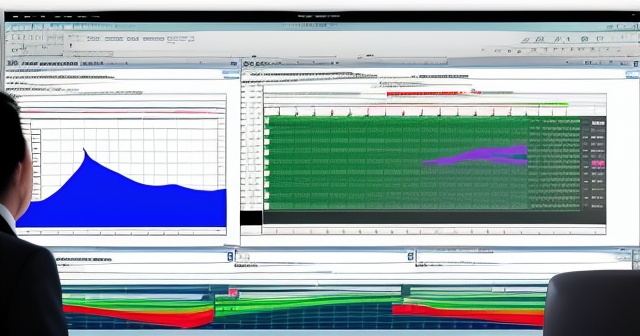
The Autochartist EA for MT4 isn’t merely a notification system; it’s a feature-rich tool offering several functionalities integrated directly into your trading terminal’s navigation window. Once installed and running, it becomes an active participant in your analytical workflow. Let’s break down some of its most impactful features:
- Automated Pattern Recognition: This is perhaps Autochartist’s most celebrated feature. The EA automatically detects classical chart patterns such as Triangles, Wedges, Channels, and Head and Shoulders formations as they develop across various currency pairs and other instruments available on your MT4 platform. It also identifies Fibonacci patterns. These patterns are drawn directly onto your MT4 charts, making them immediately visible. Have you ever missed a perfect pennant formation because you were looking at another chart? Autochartist aims to prevent that.
- Support and Resistance Level Identification: Beyond dynamic chart patterns, Autochartist also pinpoints horizontal support and resistance levels. These are crucial areas on a chart where price has historically found difficulty breaking through. Identifying these levels automatically saves significant time and helps validate potential reversal or breakout points highlighted by chart patterns.
- Quality and Probability Filters: Not all patterns are created equal. Autochartist assigns a ‘Quality Score’ to identified patterns based on several factors, including clarity, initial trend, uniformity, and volume (though volume data integration can vary). Furthermore, it provides a ‘Probability’ filter. This unique feature analyzes how successful similar patterns have been on that specific instrument and timeframe over the past six months. You can set a minimum probability filter in the EA settings, allowing you to focus only on the patterns that have historically had a higher likelihood of reaching their projected target on that particular asset. This statistical validation adds an extra layer of confidence – or caution – to a potential setup.
- Volatility Analysis: Understanding market volatility is key to setting realistic profit targets and stop-loss levels. The Autochartist EA provides volatility analysis for the instruments you trade. It can show you the typical price movement range for a specific time period (e.g., the average hourly pip movement for EURUSD). This data is invaluable for refining your risk management strategy and setting appropriate exit points based on the expected market fluctuations.
- Performance Statistics: While primarily a web-based feature, performance statistics are linked to the EA. Autochartist tracks the performance of the patterns it identifies over time. This allows you to evaluate which patterns and instruments have historically performed best according to Autochartist’s analysis, helping you fine-tune your strategy and focus on the most promising signals.
- Visual Presentation: All identified patterns and levels are overlaid directly onto your MT4 charts. This visual cue is extremely helpful. You see the pattern drawn, the potential breakout or target zones, and often an arrow indicating the predicted direction based on the pattern’s resolution. Clicking on the pattern on the chart often links back to more detailed information in the Autochartist platform or a dedicated pattern details window within the EA itself.

These features, integrated into the familiar MT4 environment via the Autochartist EA, provide a powerful, automated layer to your technical analysis. They act as intelligent scouts, constantly searching the market battlefield for formations and levels that might indicate an upcoming move, leaving you to act as the strategist, planning your entry, exit, and risk.
Integrating Autochartist into your MT4 workflow isn’t just about having fancy patterns drawn on your chart; it’s about transforming how you make trading decisions. The real value lies in how these automated insights can be woven into your existing trading plan. How does this tool empower you?
Firstly, it provides an unparalleled level of market coverage. Instead of monitoring a handful of instruments, Autochartist scans hundreds, bringing potentially lucrative opportunities to your attention that you might otherwise miss. This broad scope is particularly useful if you trade a diverse portfolio.
Secondly, it saves you invaluable time. Manual technical analysis requires hours of chart time. Drawing trendlines, identifying patterns, and marking support/resistance levels for multiple instruments and timeframes is a laborious process. Autochartist automates the most time-consuming aspects, allowing you to spend your time on higher-level analysis – like confirming the pattern with other indicators, checking for confluence with fundamental news, or planning your trade execution and risk management.
Thirdly, the statistical validation provided by the Probability filter offers a data-driven edge. Instead of relying solely on the theoretical success rate of a pattern, you get data specific to the instrument and timeframe you are considering. A bullish flag pattern on EURUSD might behave differently than one on GBPJPY on the same timeframe. Autochartist’s historical performance data helps you understand these nuances and potentially adjust your confidence level or position sizing accordingly.
Let’s talk about actionable insights. Autochartist doesn’t just identify patterns; it often provides potential price targets based on the pattern’s characteristics. While these are projections and should be treated with caution and validated with your own analysis, they give you a concrete starting point for setting profit targets. Combined with volatility data, you can determine if the projected move is statistically realistic within a given timeframe, helping you set more informed take-profit orders.
Risk management is paramount in trading, and Autochartist indirectly assists with this too. By clearly identifying support and resistance levels, it helps you determine logical places for setting stop-loss orders. Placing a stop just below a key support level identified by Autochartist makes intuitive sense. While the EA itself might not directly place orders (that depends on your broker’s specific implementation and MT4 setup), the analytical insights it provides are fundamental inputs for your risk control strategy.

Think of Autochartist as your intelligent assistant. It highlights the areas of interest, performs initial statistical validation, and provides data points (targets, volatility ranges). You then take this information, apply your own knowledge and strategy, perform any necessary confluence checks, and make the final, informed decision on whether and how to execute a trade. This collaborative approach between automated analysis and human judgment is often the most effective path to consistent trading.
While Autochartist is perhaps best known for its automated technical analysis and chart pattern recognition, its capabilities extend far beyond drawing lines on charts. The platform, and the insights it generates, are based on a broader analytical scope that can significantly enrich your understanding of the markets you trade on MT4, even if those insights originate from other parts of their ecosystem.
Autochartist leverages algorithms to analyze markets across six broad categories, offering a more holistic view:

- Technical Analysis: As we’ve discussed, this includes chart patterns (Triangles, Wedges, Channels, etc.), Fibonacci patterns, and key support/resistance levels. This is the core functionality directly visible on your MT4 charts.
- Statistical Analysis: This category provides insights into things like the average pip movement of an instrument over various timeframes, the probability of price reaching a certain level, and the performance statistics of identified patterns. This quantitative data adds a probabilistic dimension to your analysis.
- Macroeconomic Analysis: Autochartist incorporates macroeconomic event data, such as interest rate decisions, employment reports, and GDP figures. While the MT4 EA might focus on technicals, alerts related to these events can be delivered via other channels and inform your decision-making, especially around high-impact news releases that can invalidate technical setups.
- Fundamental Analysis: Although not the platform’s primary focus, Autochartist can include fundamental data points and news headlines curated from various sources, helping traders stay informed about factors influencing asset prices beyond just chart patterns.
- Sentiment Analysis: Analyzing market sentiment involves gauging the overall mood or attitude of traders towards a particular asset. While the methodology can be complex, sentiment indicators can provide clues about potential shifts in market direction. Autochartist’s tools might incorporate sentiment data to complement technical findings.
- Volatility Analysis: We touched upon this regarding the MT4 EA, but the platform provides more in-depth volatility insights, helping traders understand typical market behavior and set appropriate stop-loss and take-profit levels. Knowing the expected range of movement helps prevent stops from being triggered prematurely by normal market noise.
| Analytical Category | Description |
|---|---|
| Technical Analysis | Identifies chart patterns and key support/resistance levels. |
| Statistical Analysis | Examines average pip movements and past performance of patterns. |
| Macroeconomic Analysis | Accounts for important economic events affecting markets. |
| Fundamental Analysis | Includes crucial news headlines impacting asset prices. |
| Sentiment Analysis | Measures traders’ overall mood towards specific assets. |
| Volatility Analysis | Assesses typical market behavior to inform risk management. |
This multi-faceted approach underscores that Autochartist is aiming to be a comprehensive market analysis provider. While the immediate visual benefits on MT4 are the technical patterns and levels, the broader analytical capabilities inform the quality and probability filters, and the overall context provided can help you make more robust trading decisions when combining signals from the EA with external information. It’s about having a richer, more data-driven perspective influencing the trades you ultimately decide to execute on your MetaTrader 4 platform.
Furthermore, Autochartist offers features like the Research Portal and Market News curation, which, while often accessed outside the core MT4 EA interface, complement the technical signals you receive. The Research Portal, for instance, can provide dynamic market analysis reports and trading ideas generated by Autochartist’s algorithms. Staying informed through curated Market News ensures you’re aware of significant events that could impact your technical setups. This ecosystem of tools provides valuable context and supplementary information for the patterns and levels you see on your MT4 charts, enhancing your overall trading strategy.
Implementing and Utilizing the Autochartist Expert Advisor on MT4
Getting Autochartist up and running on your MetaTrader 4 terminal is typically a straightforward process, usually provided by your broker if they offer the service. Once installed, it appears as an Expert Advisor in your MT4 Navigator window under the ‘Expert Advisors’ tree. Dragging it onto a chart activates it. The setup involves configuring a few key settings to tailor the analysis to your preferences.
In the EA’s settings (accessible by right-clicking the EA on the chart or through the MT4 Navigator), you will find crucial parameters. A primary one is the Minimum Probability Filter. This allows you to set a threshold (e.g., 60%, 70%, or higher) for the probability score that an identified pattern must meet for it to be displayed on your chart or included in alerts. Setting a higher filter means you will see fewer patterns, but theoretically, those you do see will have a higher historical success rate according to Autochartist’s data for that specific instrument and timeframe. Experimenting with this filter based on your risk tolerance and trading style is important.
Other settings might include selecting which types of patterns you want to see (e.g., Chart Patterns, Fibonacci Patterns, Key Levels), choosing the minimum timeframes you are interested in (e.g., H1, H4, Daily), and configuring alert preferences (though often alerts are managed via the web platform). The EA itself has control buttons or links, typically displayed on the chart. These might include a ‘Filter/Information’ button to quickly access settings and pattern details, a ‘Web’ button to launch the main Autochartist web platform, and a ‘View’ button to open a dedicated pattern details window displaying more information about the currently identified patterns on that chart.

Once configured, the EA will begin scanning the selected instruments and timeframes, drawing relevant patterns and levels directly onto your active charts meeting your filter criteria. A common workflow involves browsing through the charts where the EA has identified patterns. You then analyze the identified pattern, review its quality and probability scores, check for confluence with your other indicators (like moving averages, oscillators, etc.), consider the broader market context or upcoming news, and then decide if it aligns with your trading strategy. The EA provides the ‘what’ and potential ‘where’ (target), and you provide the ‘why’ (validation) and the ‘how’ (execution and risk management).
It’s important to remember that Autochartist’s patterns are based on historical price action and statistical probabilities. They are powerful tools for identifying potential opportunities and providing structure to your analysis, but they are not infallible predictions. Always combine Autochartist’s insights with your own analysis and a robust risk management plan. Treat the identified patterns as high-probability areas of interest that warrant further investigation, not guaranteed winning signals. This disciplined approach is crucial for long-term success.
The Undeniable Value Autochartist Brings to Brokers Leveraging MT4
While the focus for individual traders using MetaTrader 4 is understandably on enhancing their personal trading experience, the availability of Autochartist holds significant strategic value for brokers as well. In a competitive brokerage landscape, providing tools that empower clients and improve their trading outcomes is a key differentiator. Offering Autochartist integrated with MT4 achieves several critical objectives for brokers.
Firstly, it acts as a powerful tool for client engagement and retention. By providing sophisticated, user-friendly market analysis tools, brokers add tangible value beyond just execution services. Traders who have access to tools like Autochartist are often more engaged with the platform, spend more time analyzing opportunities, and feel better equipped to navigate the markets. This increased engagement naturally leads to higher retention rates, as clients are less likely to switch brokers when they find a valuable, integrated tool that supports their trading.
Secondly, Autochartist helps brokers enhance the client trading experience. For novice traders, the automated pattern recognition can serve as an educational tool, helping them learn to identify common technical formations. For experienced traders, it’s a time-saving device that expands their market scanning capabilities. By simplifying complex analysis and presenting opportunities clearly on the MT4 charts, brokers make trading more accessible and potentially more successful for their diverse client base. This contributes positively to the overall perception of the broker’s platform and services.
Thirdly, offering Autochartist provides a significant competitive edge. Many retail traders actively seek brokers that offer advanced analytical tools and research. Including a widely recognized and awarded platform like Autochartist as part of their MT4 offering positions the broker favorably against competitors who might only provide the standard MT4 features. It signals that the broker is invested in providing their clients with the resources they need to succeed.
Beyond the direct MT4 integration, Autochartist offers brokers tools for enhancing communication channels. They can utilize Autochartist’s automated content generation capabilities (available in over 29 languages) to provide their clients with daily market reports, pattern alerts, and analysis via email (integrating with platforms like MailChimp, HubSpot, Marketo), messaging services (Telegram, WeChat), or even social media. This multi-channel approach, powered by Autochartist’s analysis, keeps the broker’s brand and valuable insights consistently in front of their clients.
Ultimately, Autochartist transforms the broker from being just an execution venue to a provider of value-added services and educational resources. By equipping traders with data-driven insights and tools to better understand market dynamics and manage risk, brokers foster a more informed and potentially more profitable trading community, which is beneficial for both the client and the broker in the long run.
| Benefits of Autochartist for Brokers | Description |
|---|---|
| Client Engagement | Enhances trader interaction with the platform, improving retention. |
| Educational Tools | Serves as a learning platform for novice traders while aiding experienced traders. |
| Competitive Advantage | Positions brokers favorably against competitors by offering advanced analysis. |
If you’re evaluating brokerage platforms, especially for Forex and CFD trading, understanding the kind of tools and resources they offer is crucial. Some platforms go above and beyond by integrating advanced analytical suites directly into their trading terminals. If you’re considering platforms that support MT4 and MT5 and offer a wide range of instruments, exploring those that integrate Autochartist or similar powerful tools is a worthwhile endeavor. For instance, if you’re considering starting Forex trading or exploring more CFD instruments, Moneta Markets is a platform worth checking out. Hailing from Australia, it provides over 1000 financial instruments, suitable for both beginners and professional traders.
Exploring Advanced Applications and Customization with Autochartist on MT4
While the basic function of identifying patterns and levels is immensely helpful, more advanced traders can leverage the Autochartist EA on MT4 in more nuanced ways. This involves combining its automated findings with sophisticated strategies and a deeper understanding of its parameters.
One advanced application involves using the Quality and Probability filters not just to exclude patterns, but to specifically target opportunities that meet stringent statistical criteria. For example, a seasoned trader might set a high minimum probability (say, 75-80%) and focus only on instruments and timeframes where Autochartist consistently identifies high-probability setups. This reduces the number of potential signals but increases the likelihood, based on historical data, of the identified pattern behaving as expected.
Another strategy is to use Autochartist not necessarily as a signal generator for entries, but as a powerful confirmation tool. If your independent analysis, using your preferred combination of indicators and chart reading, identifies a potential trade setup (e.g., a bullish divergence on the RSI coinciding with price approaching a key support level), you can then check if Autochartist has also identified a reinforcing pattern or level in the same area. If Autochartist flags a Channel Down pattern nearing completion or a strong horizontal support line at that confluence point, it can add significant weight to your own analysis, increasing your conviction in the trade.
| Advanced Application | Description |
|---|---|
| Quality and Probability Filters | Target high-probability setups based on statistical analysis. |
| Confirmation Tool | Use Autochartist insights to validate independent analysis. |
Customization within the EA allows for focusing on specific markets or pattern types that align with your expertise. If you specialize in trading commodity futures or particular Forex crosses, you can configure the EA to only scan those instruments. Similarly, if you have found certain patterns (like breakouts from triangles or reversals from channels) to be more successful in your own trading history, you can filter the EA to primarily show those patterns, reducing clutter and focusing your attention on the setups most relevant to your strategy.
Advanced users might also integrate the volatility analysis provided by Autochartist into dynamic position sizing models. Knowing the typical range of movement for an instrument allows for more intelligent placement of stop losses and calculation of position size based on the desired risk per trade. Instead of using a fixed pip stop-loss, you might set it based on a multiple of the average true range (ATR), data that Autochartist’s volatility analysis can provide or complement.
Furthermore, understanding how Autochartist’s algorithms identify patterns (e.g., how many price touches define a trendline, the tolerance for deviations) can help you interpret the identified patterns more critically. While the exact proprietary methodologies aren’t public, observing how the EA draws patterns over time on various instruments can give you a better sense of its parameters and limitations. This level of understanding moves beyond simply accepting the signal and empowers you to evaluate its validity based on your own deep market knowledge.
Effectively, the Autochartist EA on MT4 becomes a highly configurable lens through which you view the market. By adjusting filters, focusing on relevant instruments and patterns, and combining its insights with your own sophisticated analysis techniques, you can transform it from a simple pattern alerter into a deeply integrated component of an advanced trading system.
Integrating Risk Management Directly with Autochartist Insights on MT4
No discussion of trading tools is complete without emphasizing the critical role of risk management. Autochartist, while primarily an analytical tool, provides data points that are highly relevant to managing risk within your MT4 trading activities. Integrating Autochartist’s insights directly into your risk management framework is crucial for protecting your capital.
As previously mentioned, Autochartist’s identification of support and resistance levels provides logical areas for placing stop-loss orders. If the price breaks significantly below a key support level in a bullish setup identified by Autochartist, it suggests the pattern may have failed. Placing your stop just below this level is a common and logical risk-control measure. Similarly, for a bearish setup, placing your stop just above a resistance level makes sense.
The volatility analysis provided by Autochartist is equally important for risk management. Knowing the average daily or hourly pip movement for an instrument helps you set realistic stop-loss distances. Setting a stop-loss that is too tight in a volatile market means you risk being stopped out by normal price fluctuations before the trade has a chance to move in your favor. Conversely, setting a stop too wide might expose you to excessive losses if the trade goes against you. Autochartist’s volatility data helps you gauge the appropriate stop distance relative to the instrument’s typical behavior.
| Risk Management Factor | Description |
|---|---|
| Stop-Loss Placement | Utilize identified support/resistance levels for logical risk control. |
| Volatility Analysis | Set realistic stop-loss distances informed by the average price movement. |
| Position Sizing | Calculate appropriate lot sizes based on risk per trade and stop-loss distance. |
While the Autochartist EA itself might not include a built-in Risk Calculator feature directly placing orders (this functionality often resides within the broker’s broader offering or separate trading tools), the data it provides is essential input for any position sizing calculation. Most professional traders calculate their position size based on a percentage of their account equity they are willing to risk per trade and the distance from their entry price to their stop-loss price. Autochartist helps determine a logical stop-loss price, which is a key variable in this calculation. For instance, if you risk 1% of your account and Autochartist identifies a setup where the logical stop is 50 pips away from your planned entry, you can calculate the appropriate position size (in lots) for that 50-pip risk. This systematic approach ensures that no single trade, even one based on a high-probability Autochartist pattern, can lead to catastrophic losses.
Furthermore, understanding the Probability Score of an Autochartist pattern can influence your risk allocation. While not a strict rule, some traders might choose to allocate a slightly higher risk percentage (e.g., 1.5% instead of 1%) to setups with exceptionally high probability scores (say, 85%+) while allocating a lower risk percentage (e.g., 0.5%) to setups with lower, but still acceptable, probability scores (e.g., 60-65%). This is a more advanced application and requires careful backtesting and consideration, but it illustrates how Autochartist’s data can be integrated into sophisticated risk management strategies.
Ultimately, viewing Autochartist not just as a signal generator but as a provider of critical analytical data points – pattern structure, key levels, historical probability, and volatility – allows you to build a more robust and data-informed risk management plan around the trading opportunities it identifies on your MT4 platform. This integrated approach is fundamental to surviving and thriving in the financial markets.
Case Studies and Real-World Examples of Autochartist on MT4
To illustrate the practical application of Autochartist on MetaTrader 4, let’s consider a few hypothetical scenarios based on the types of patterns and levels it identifies.
Scenario 1: Identifying a Falling Wedge Breakout on NAS100
Imagine you have the Autochartist EA running on your MT4 platform, configured to scan the NAS100 (US Tech 100 index) on the H1 timeframe. The EA identifies a clear Falling Wedge pattern, draws it on your chart, and indicates a potential bullish breakout. The pattern details window shows a Quality Score of 7/10 and a Probability Score of 68%, indicating a reasonably likely outcome based on historical data for NAS100 wedges. Autochartist also projects a potential target level based on the pattern’s height.
Your analysis confirms the pattern looks valid. You notice that the bullish breakout is occurring just as the MACD indicator on your chart is crossing above its signal line, providing confluence. Based on Autochartist’s identified support level at the bottom of the wedge and the NAS100’s recent volatility data provided by the EA, you decide to place a stop-loss order a safe distance below the wedge’s support. You use Autochartist’s projected target as a guide but adjust your take-profit slightly based on the next significant resistance level identified on a higher timeframe chart. You enter the trade after the price clearly breaks and retests the upper trendline of the wedge. Autochartist helped you identify the opportunity, provided validation data, and assisted in determining logical stop and target levels.
Scenario 2: Trading a Triangle Breakout on BRN/USD (Brent Crude Oil)
On your MT4 chart for BRN/USD, Autochartist detects a Symmetric Triangle pattern approaching its apex. The Probability Score is 72%, and the volatility analysis shows that Brent Crude Oil is currently experiencing typical fluctuations. You know that triangles often precede significant moves in either direction. You set alerts (either via Autochartist’s web platform or by monitoring the MT4 chart) for a breakout above the upper trendline or below the lower trendline.
Price eventually breaks convincingly above the upper trendline. This breakout is validated by a surge in volume (if your broker provides volume data on MT4 or you check an external source). Autochartist’s pattern projection suggests a potential target derived from the height of the triangle. You decide to enter a long position on the breakout. Your stop-loss is placed just below the broken upper trendline (acting as new support) or, more conservatively, below the center of the triangle. Autochartist identified the high-probability setup and provided key levels for entry and risk management. This example highlights how Autochartist helps you prepare for anticipated moves.
Scenario 3: Reacting to a Resistance Test on EURUSD
You are watching the EURUSD H4 chart on MT4, and Autochartist highlights a strong horizontal resistance level at 1.1050. Price is currently approaching this level. Autochartist’s analysis might indicate a high probability of price reacting to this level based on past interactions. While no specific chart pattern is forming yet, the identified key level is a crucial data point.
Based on this information, you might look for bearish reversal signals (like candlestick patterns or bearish divergence on an oscillator) as price interacts with 1.1050. If you find confluence, you might consider a short position with a stop-loss just above the identified resistance level. Alternatively, if price breaks convincingly above 1.1050, retests it, and holds, Autochartist’s insight about this level could then alert you to a potential bullish continuation setup. This demonstrates how Autochartist’s key level identification helps you anticipate important turning points or breakout areas, even without a complex chart pattern present.
These examples, while simplified, illustrate the practical ways traders use Autochartist on MT4. It provides a structured, automated approach to scanning for opportunities, offering validation data, and highlighting key levels that are fundamental to both trade execution and risk management. By combining Autochartist’s automated insights with your own analysis and strategy, you can approach the markets with greater confidence and efficiency. When choosing a platform for global trading, especially in Forex and CFDs, consider one that offers multi-asset access and robust tool integration. Moneta Markets is regulated by authorities like FSCA, ASIC, and FSA, provides segregated client funds, free VPS, and 24/7 multilingual support, making it a preferred choice for many traders seeking reliability and comprehensive service.
Future Trends: Autochartist, AI, and the Evolution of Trading Tools on Platforms Like MT4
The financial technology landscape is in a constant state of evolution, and automated analysis tools like Autochartist are at the forefront of this change. The recent acquisition of Autochartist by oneZero, a global provider of multi-asset enterprise technology solutions, signals a clear strategic direction: enhancing client engagement and trading infrastructure through data-driven content and advanced analytical capabilities. This move suggests deeper integration not just within trading platforms like MT4/MT5, but potentially within the core technology stacks that brokers and institutions use.
What does this mean for the future of tools like Autochartist on platforms like MT4? We can anticipate several key trends:
- Increased Sophistication of Algorithms: The underlying algorithms will likely continue to evolve, potentially incorporating more advanced machine learning or AI techniques. This could lead to the identification of more complex patterns, dynamic probability adjustments based on real-time market conditions, or even predictive capabilities extending beyond simple pattern targets. Imagine algorithms learning to identify subtle nuances in price behavior that precede major moves, going beyond traditional technical patterns.
- Deeper Integration and Personalization: Future iterations of the Autochartist EA for MT4/MT5 might offer even deeper levels of integration. This could include more interactive features directly on the charts, customizable dashboards within the terminal, or personalized insights based on your past trading behavior and preferred instruments. The goal is likely to make the insights even more contextually relevant and immediately actionable within the MT4 environment.
- Expansion of Analyzed Data: While Autochartist already covers six categories of analysis, the integration with broader financial data providers (like oneZero) could lead to the inclusion of more diverse datasets. This might involve more granular sentiment analysis (perhaps from social media or news flow), alternative data sources, or enhanced correlation analysis between different asset classes. This richer data pool would feed into the algorithms to provide more comprehensive insights.
- Enhanced Educational Components: As automated tools become more complex, the need for user education increases. Future versions might incorporate more interactive explanations of identified patterns, tutorials on how to interpret the data, or even simulations demonstrating the historical performance of specific setups directly within the MT4 platform. This aligns with the knowledge-focused mission of helping traders understand and effectively use these tools.
- Smarter Risk Management Integration: While direct order placement via analysis tools is often approached with caution, we could see more sophisticated risk management features integrated or easily accessible from the EA. This might include integrated position sizing calculators based on Autochartist’s data, dynamic stop-loss suggestions, or alerts related to key risk events relevant to your open positions.
The acquisition by oneZero underscores that automated analysis is no longer a niche feature but a core component of modern trading infrastructure. As AI and big data technologies advance, tools like Autochartist on MT4 are poised to become even more powerful, intuitive, and integral to the trading process. They will continue to act as intelligent co-pilots, providing data-driven insights to help traders navigate the complexities of global financial markets.
Conclusion: Leveraging Autochartist on MT4 for More Informed Trading
Navigating the financial markets requires a blend of knowledge, strategy, discipline, and effective tools. For traders utilizing the popular MetaTrader 4 platform, the integration of Autochartist represents a significant enhancement to their analytical capabilities. We’ve explored how this powerful combination brings automated technical analysis, pattern recognition, key level identification, and crucial statistical data like probability and volatility directly into your familiar trading environment.
Autochartist on MT4 serves as your vigilant market scanner, tirelessly searching thousands of instruments for potential trading opportunities based on established technical patterns and levels. It saves you invaluable time on manual charting, provides data-driven validation through its unique Quality and Probability filters, and offers insights into market volatility essential for effective risk management. For brokers, offering this integrated tool is a strategic move that boosts client engagement, enhances the trading experience, and provides a clear competitive advantage in a crowded market.
Remember, Autochartist is a tool designed to empower your decisions, not replace your judgment entirely. The most effective approach is to integrate its automated insights into your own comprehensive trading strategy. Use the identified patterns and levels as starting points for your analysis, validate them with your preferred indicators and market context, and always apply robust risk management principles before entering any trade. By combining the speed and scope of automated analysis with your own critical thinking and discipline, you can unlock greater potential in the markets.
As financial technology continues to evolve, the synergy between powerful analytical platforms like Autochartist and widely-used trading terminals like MT4 will only deepen. Staying informed about these advancements and understanding how to leverage them effectively is key to adapting and succeeding in the dynamic world of trading. By utilizing tools that provide data-driven insights and efficiency, you position yourself to make more informed decisions and navigate the markets with greater confidence.
Choosing the right trading platform is foundational to your success, offering the tools and reliability you need. When comparing options, especially for Forex and CFD trading, consider platforms known for their technological robustness and regulatory compliance. The flexibility to use major terminals like MT4 and MT5, coupled with competitive trading conditions, is essential. For instance, when looking for a platform that combines flexibility with technological advantages, Moneta Markets is worth considering. It supports major platforms such as MT4, MT5, and Pro Trader, offering high-speed execution and low spreads for a superior trading experience.
autochartist mt4FAQ
Q:What is Autochartist?
A:Autochartist is an advanced platform specializing in automated technical analysis, identifying chart patterns and market movements across various financial instruments.
Q:How does Autochartist integrate with MT4?
A:Autochartist integrates with MT4 through an Expert Advisor that allows its pattern recognition and analysis tools to be utilized directly within the MT4 trading environment.
Q:Can I customize the settings of Autochartist on MT4?
A:Yes, you can customize various settings in Autochartist, such as the types of patterns to display and the probability thresholds for alerts, tailored to your trading preferences.

留言